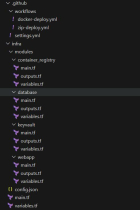Clean.Net - Asp.Net Core APIClean.Net - Asp.Net Core API
A fully integrated frontend and backend solution built using .NET 8 and ASP.NET CoreClean.Net - Asp.Net Core API
A fully integrated frontend and backend solution built using .NET 8 and ASP.NET Core
Overview
Clean.Net is a fully integrated application that offers both frontend and backend integration, with a stronger emphasis on backend architecture and services. The solution is designed to provide a cohesive and streamlined development experience, bringing together the frontend and backend through modern API-driven interaction. The project continues to evolve with the goal of delivering a fully integrated admin application that combines powerful backend capabilities with a responsive and feature-rich frontend.
The frontend is built with JavaScript, Bootstrap, HTML and CSS and backend built with ASP.NET Core, .NET 8 and C#. Clean.Net follows Clean Architecture, Microservices, and SOLID principles.
Why is the backend built as an API? Clean.Net is architected as an API-first solution to serve as a unified backend for multiple front-end clients—whether it's iOS, Android, web, or desktop applications. This centralized approach ensures consistency in business logic and data, while simplifying updates and allowing new features to be added with minimal effort.
The API is modular, scalable, and easy to understand—making it ideal for both small projects and large-scale enterprise applications. It also functions as a template that demonstrates best practices and design patterns. By removing the need for repetitive boilerplate code, Clean.Net enables your development team to focus on delivering core business functionality efficiently and effectively.
What You Get?
- Full Source Code: Complete access to the backend and frontend codebase.
- Backend: A scalable and secure ASP.NET Core REST Web API backend.
- Automated CI/CD Pipeline: Fully automated CI/CD pipeline with Terraform for infrastructure provisioning on Azure.
- Simple UI: A clean and functional UI with examples showcasing integration with the backend.
Features
Architecture, Patterns and Practices
- Clean Architecture
- Modular Design
- Microservices Design
- Domain Driven Design
- Repository Pattern
- Dependency Injection
- SOLID Principles
- Mediator
- AOP
- Result Pattern
API Features
- OpenAPI/Swagger Specification
- JWT Authentication
- Role-based Authorization
Data Management
- Sql Server Database
- Entity Framework Core
- Automated Database Schema Migration
- Redis/Memory Cache
Cross Cutting Concerns
- Validation
- Exception Handling
- Logging
- Caching
Pipelines
- IaC using Terraform
- Docker or Zip Deployment Method
- Automated Builds, Unit Tests, App & Infra Deployments (CI/CD)
- Github Actions Workflow
Unit Test
- xUnit
- Moq
- Fluent Assertion
- AutoFixture
Requirements
- Visual Studio 2022 or Visual Studio Code
- .NET
- C#
- Sql Server
- Docker (Optional)
- Terraform (Optional)
- Azure (Optional)
- Bootstrap 5.x
- JavaScript
- CSS
- HTML
Instructions
You can find the documentation in the Documentation.md file located in the root directory. A README.md file is also present in the same folder.
Both files contain important information essential for understanding and working with the project. Please make sure you read through both files.
| Category | Scripts & Code / C# |
| First release | 26 May 2025 |
| Last update | 5 June 2025 |
| HTML/CSS Framework | Bootstrap |
| Files included | .css, .html, .sql, .cs, .csproj, Javascript .js |
| Tags | C#, bootstrap, Javascript, SQL Server, .net, Swagger, entityframeworkcore, asp.net core, clean architecture, jwt authentication, azure, docker, terraform, ci/cd, unit testing |